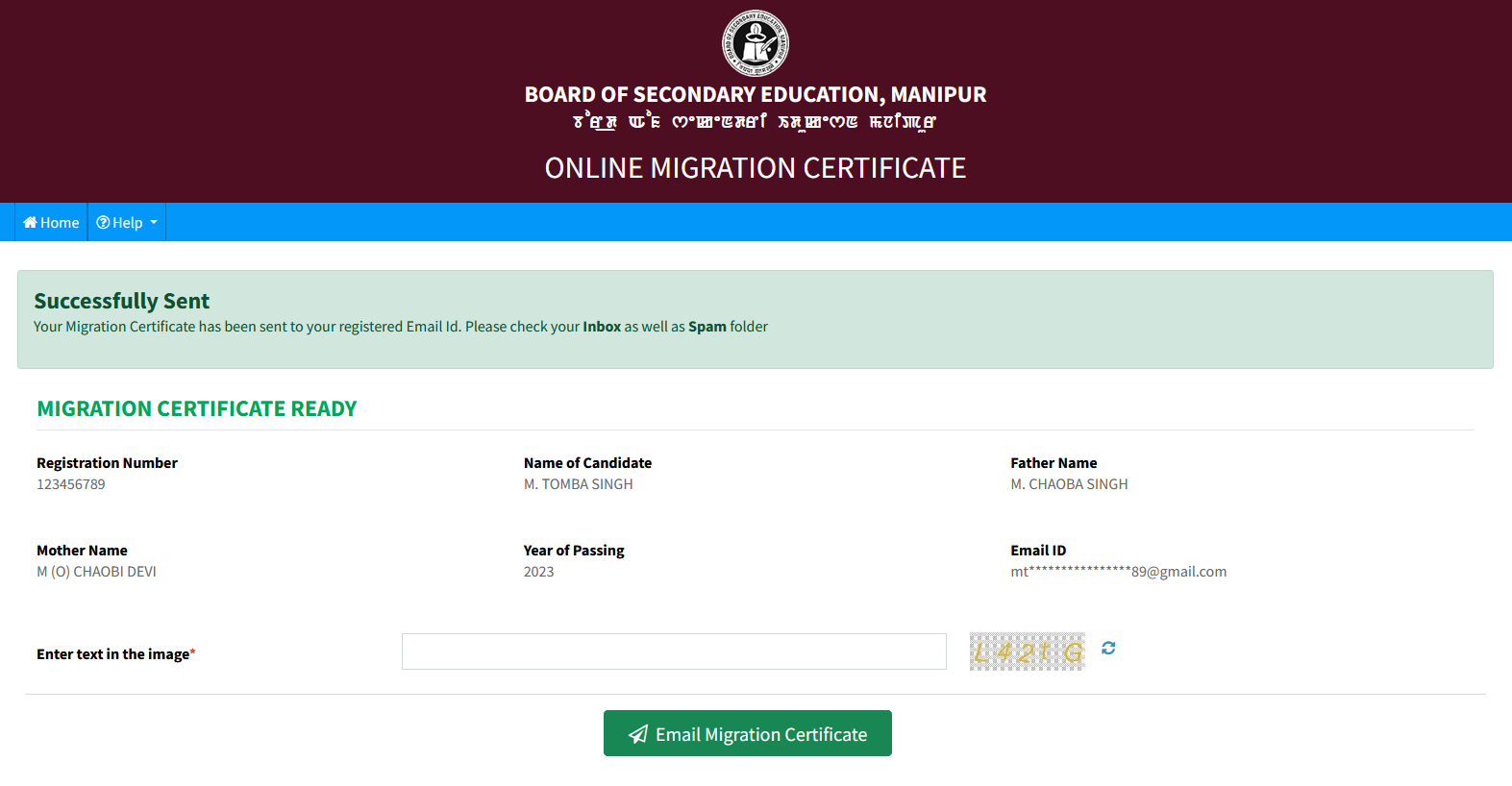HOW TO
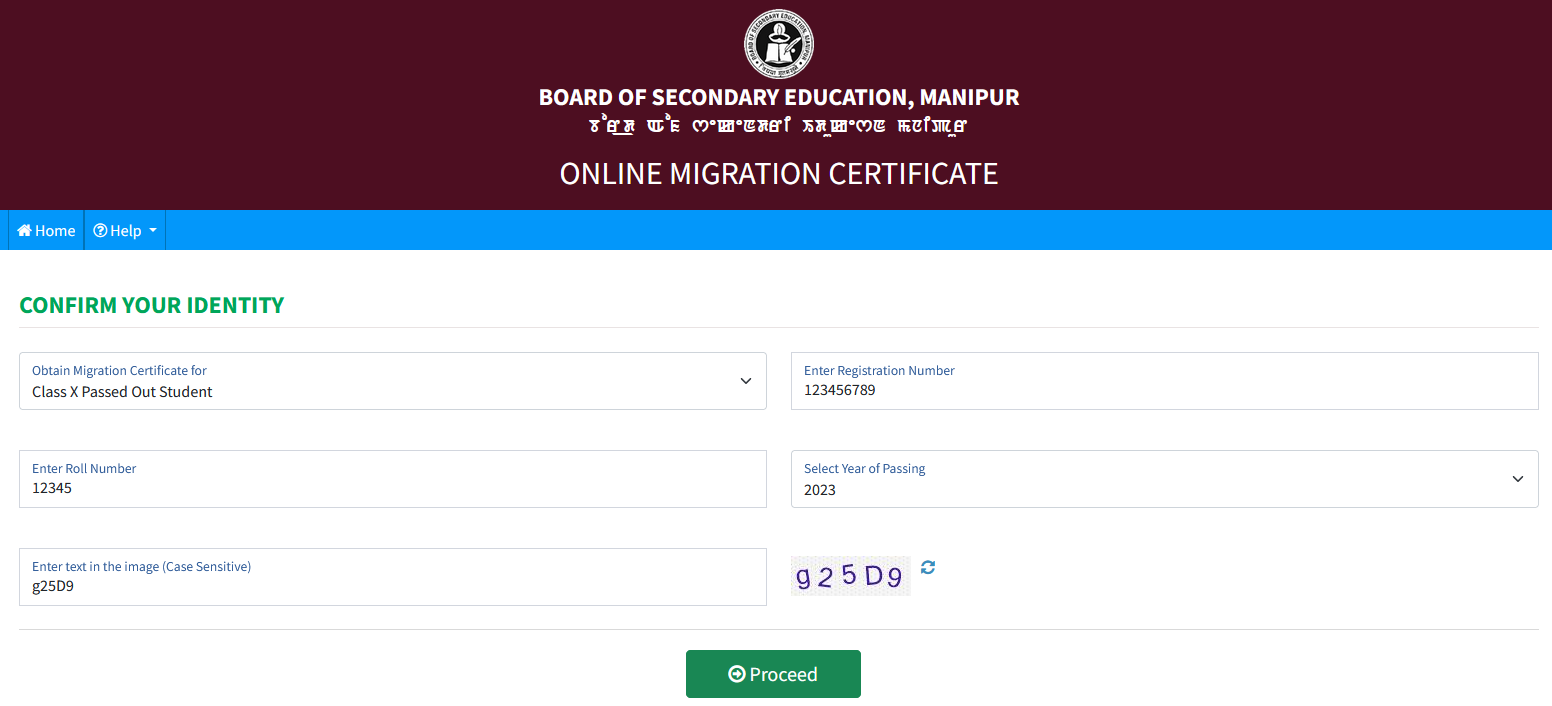
- Enter your Registration Number
- Enter your Roll Number
- Select Year of Passing
- Enter Verification Text as shown in the image
- Click on Proceed button
Note: Once your identity is confirmed
- If you have not already paid the fee for your certificate then you will be taken to the Complete Fee Payment page where you can pay the fee (see Step #2)
- If you have already paid the Certificate Fee then you will be redirected to the Migration Certificate Ready page (Step #3). You can then send your Migration Certificate to your registered Email ID.
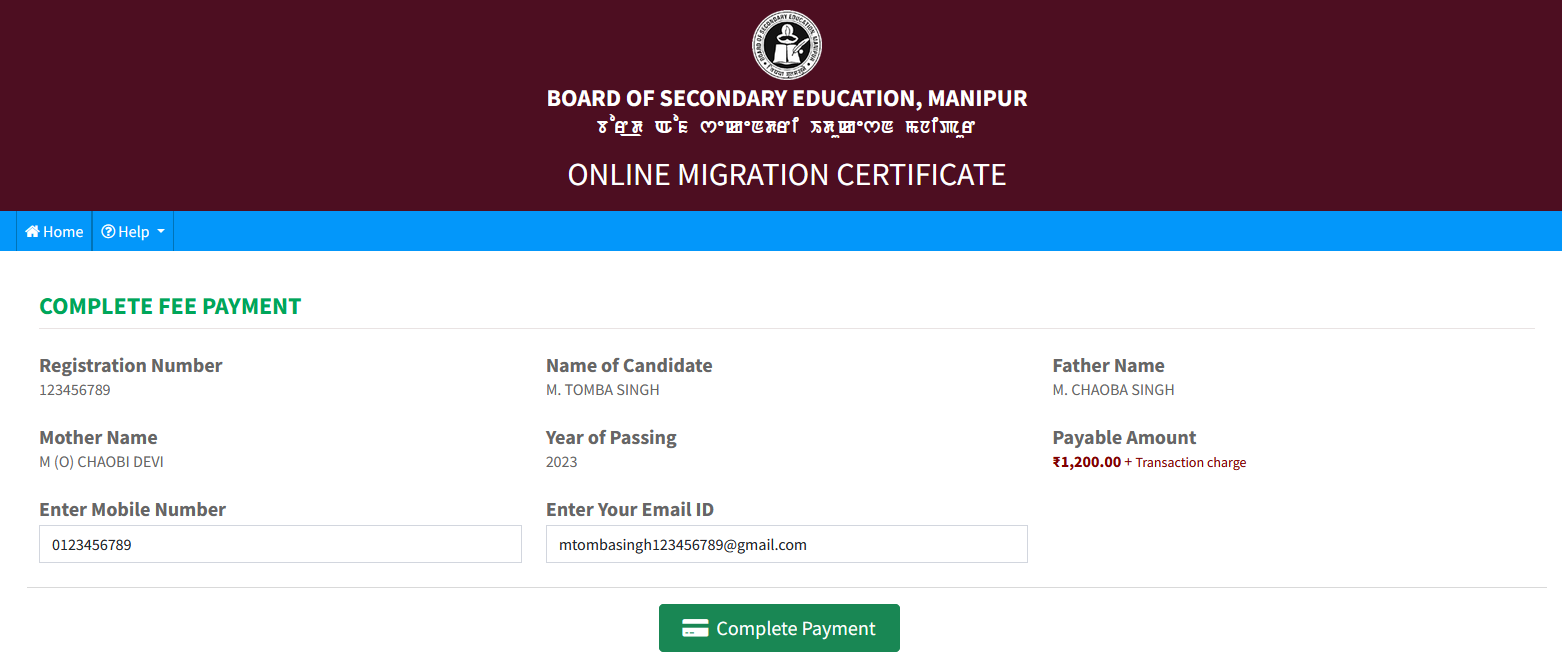
- Enter your Mobile Number & Email ID (Recheck before proceeding)
- Click on Complete Payment button to confirm your fee payment.
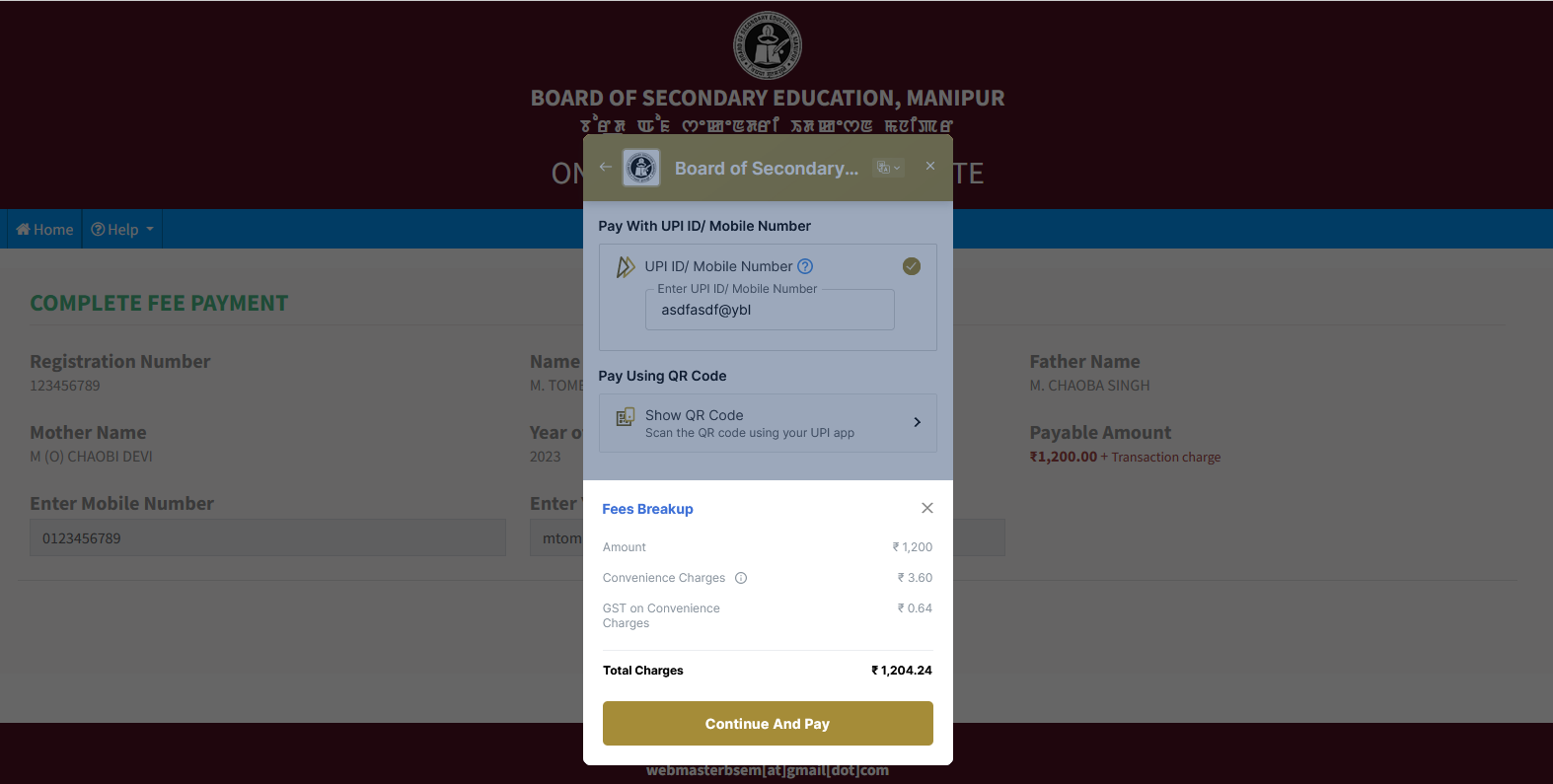
Once the payment is confirmed, you will be taken to Migration Certificate Ready page (Step #3)
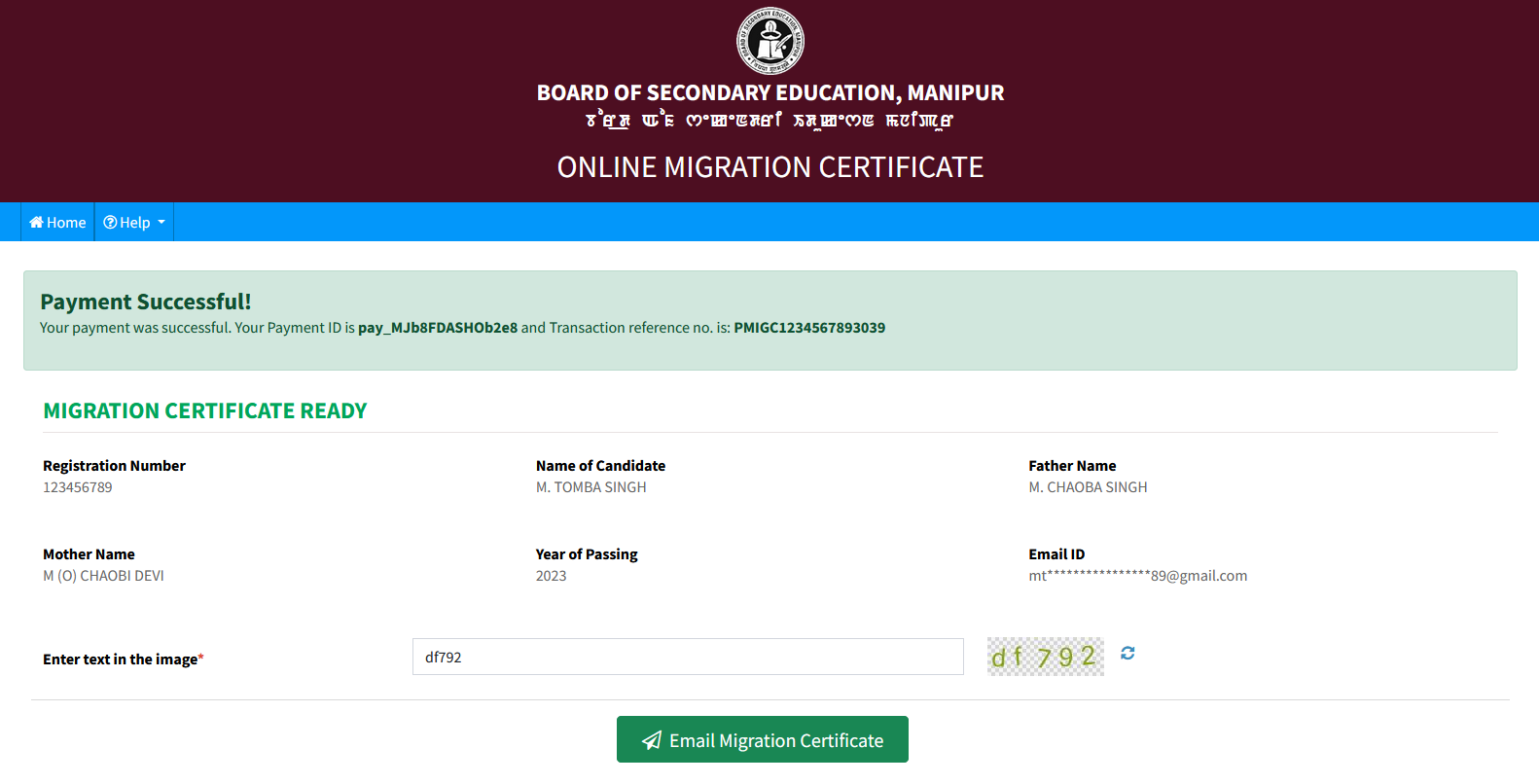
- If your payment goes through successfully, you will see a message that says your payment was successful. This message will also include a payment ID and a transaction reference number. (as shown in the image above).
- Enter the verification text as shown in the image
- Click on Email Migration Certificate button.